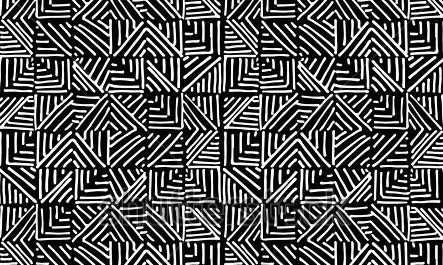Have you ever wondered what all the commotion was between hyphens and dashes? If you’re writing for publication (esp in APA), you might have been given feedback from a reader or an editor about the Em Dash vs the En Dash. It might seem fussy detail, but there is a difference. And some readers notice.
Hyphens are pretty straightforward. Hyphens are used when two words are combined to create an adjective; for example, post-partum depression or old-school charm. And there are no spaces. People might also use hyphens with first or last names: Abby Smith-Fitzgerald.
Dashes, however, prove more confusing because they have different looks and purposes. First, there are two types: em dash and en dash.
The Em Dash is longer than a hyphen and used to distinguish a word or phrase related to the main idea/clause. In the example below, notice that the line is longer than a hyphen?
Mental health clients—both adolescent and adults—have challenges with our scheduling protocols.
To create Em Dashes:
In Word AutoFormat, type the word with no space then 2 hyphens with no spaces before next word
Or:
On Mac, depress Shift + Option + minus key
On PCs: Ctrl+Alt+Minus on numeric keyboard
The En Dash might look similar but it is technically different than the hyphen (or minus sign on our keyboards). The En Dash is used to signify “versus,” “to” or between two nouns of “equal rate.” For example, instead of versus, you might type: Seahawks–Cowboys rivalry. To show a range instead of using to, you might type: 200–300 calories or 1950–2015. Between words of equal rate, you may type: US–Canada trade.
To create the En Dashes:
In Word AutoFormat, simply use spaces before and after the hyphen between two words; however, you’ll have to go back and delete the spaces.
Or:
PCs = Control + Minus
Macs = Option +Minus
For more information: